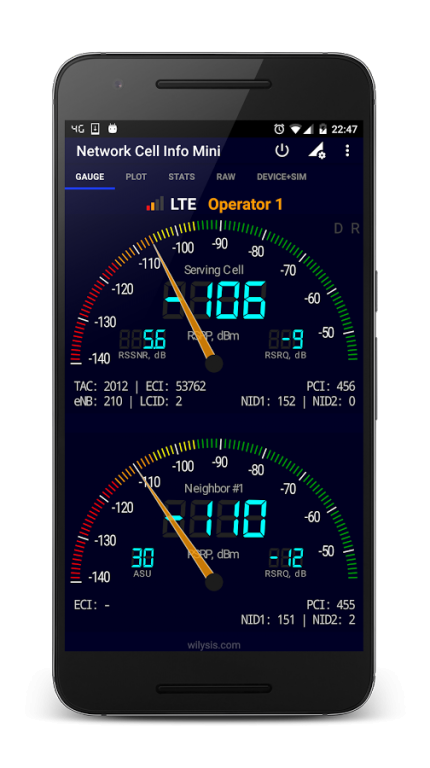Network Cell Info Mini 1.1
Free Version
Publisher Description
Network Cell Info Mini is a cell network monitoring tool. It covers all cellular networks including LTE, HSPA, WCDMA, EDGE, GSM, CDMA, EVDO.
Features:
------------
* 2 signal-meter gauges for the serving (registered) cell and the neighbor cell signal strengths
* 2 parallel signal strength (dBm) vs. time plots of the serving (registered) and neighbor cells
* Connection Statistics: % (Bar Plot) of 2G/3G/4G connection times with cellular Data ON or OFF
* 2G/2.5G/3G/3.5G/4G network type notifications in the notification area
* Raw view of detailed network signal info, network info, including signal strength, serving and ALL neighbor cell information
* Cellular Data on/off and Roaming on/off indications
* SIM and device info
* Android 6 (M) run-time permissions (location access is necessary for the app to work)
* Limited dual SIM support
* Manual:
Please check here: http://goo.gl/hhUFGp
* Phone issues:
Please check here: http://goo.gl/Hy0dx5
* Dual SIM issues:
[BETA] Make sure you enable it in the app settings. Please check here for issues: http://goo.gl/o0SC6j
* Solving Start-up issues:
1. Uninstall the app, and re-install.
2. Perform any pending system update(s), and re-install the app.
3. If your Android/ROM/root somehow modifies the apk, then the app will not work.
4. Turn the internet on, before you start the app for first time (or after long time).
5. Email us to help!
Thanks for all feedback!
If the app doesn't show well on your device or doesn't work well in your device, please send us a screenshot along with the system info/feedback from the app's settings (three dots) to check it.
** Network Cell Info (Mini) is distributed exclusively in the Google Play Store **
About Network Cell Info Mini
Network Cell Info Mini is a free app for Android published in the System Maintenance list of apps, part of System Utilities.
The company that develops Network Cell Info Mini is Wilysis. The latest version released by its developer is 1.1.
To install Network Cell Info Mini on your Android device, just click the green Continue To App button above to start the installation process. The app is listed on our website since 2016-08-11 and was downloaded 6 times. We have already checked if the download link is safe, however for your own protection we recommend that you scan the downloaded app with your antivirus. Your antivirus may detect the Network Cell Info Mini as malware as malware if the download link to com.wilysis.cellinfomini is broken.
How to install Network Cell Info Mini on your Android device:
- Click on the Continue To App button on our website. This will redirect you to Google Play.
- Once the Network Cell Info Mini is shown in the Google Play listing of your Android device, you can start its download and installation. Tap on the Install button located below the search bar and to the right of the app icon.
- A pop-up window with the permissions required by Network Cell Info Mini will be shown. Click on Accept to continue the process.
- Network Cell Info Mini will be downloaded onto your device, displaying a progress. Once the download completes, the installation will start and you'll get a notification after the installation is finished.